Note: XDEFI will upgrade to Ctrl in September 2024. XDEFI users do not need to take any action; the wallet will upgrade on its own. The Ctrl user experience will be much better in Mises browser and we will continue to optimize the experience for Mises users after Ctrl launches.
XDEFI Wallet is now live in Mises Browser! This is a quick guide on how to have the best experience with XDEFI in Mises Browser.
Download Mises Browser here.
1. Install the XDEFI Wallet extension. For new Mises users, XDEFI is automatically installed.
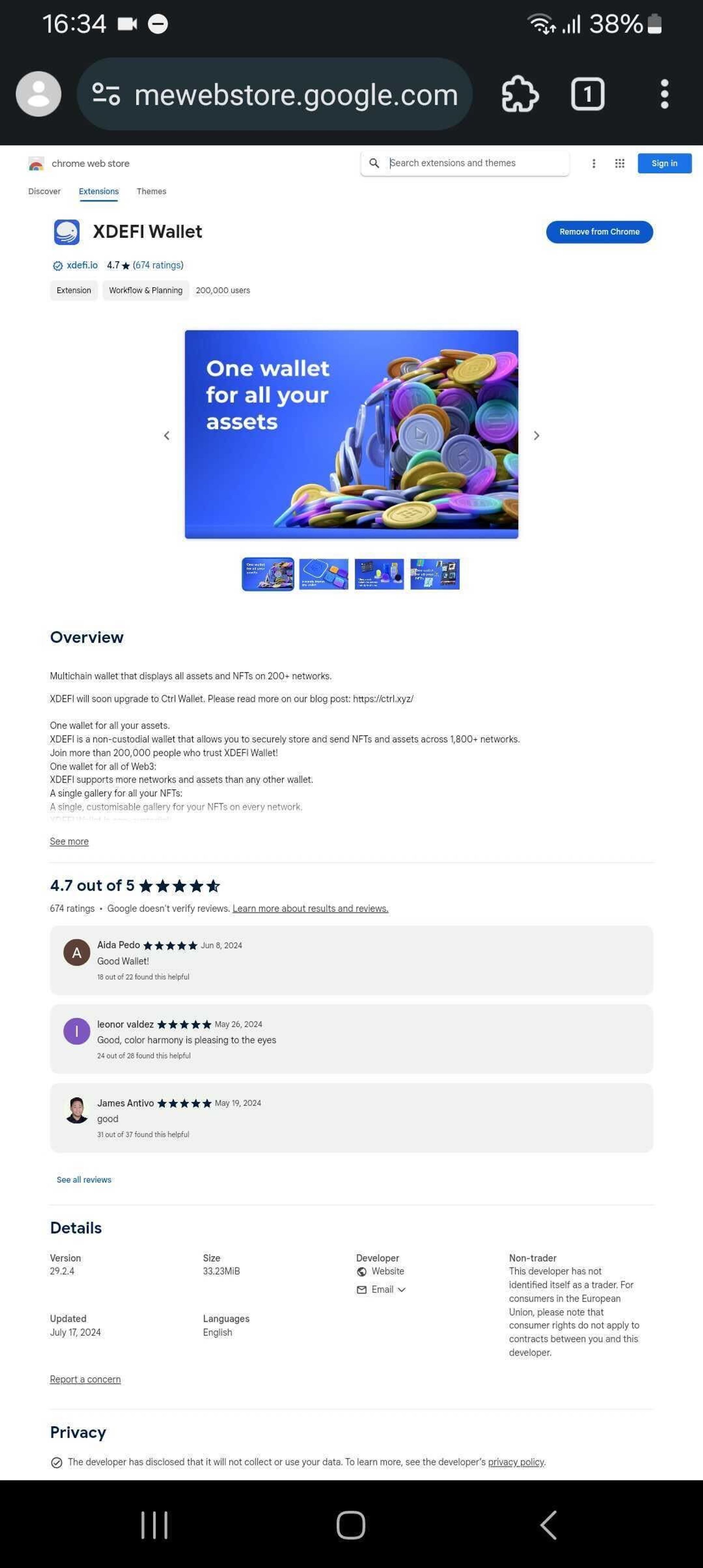
2. Tap on the vertical ellipsis
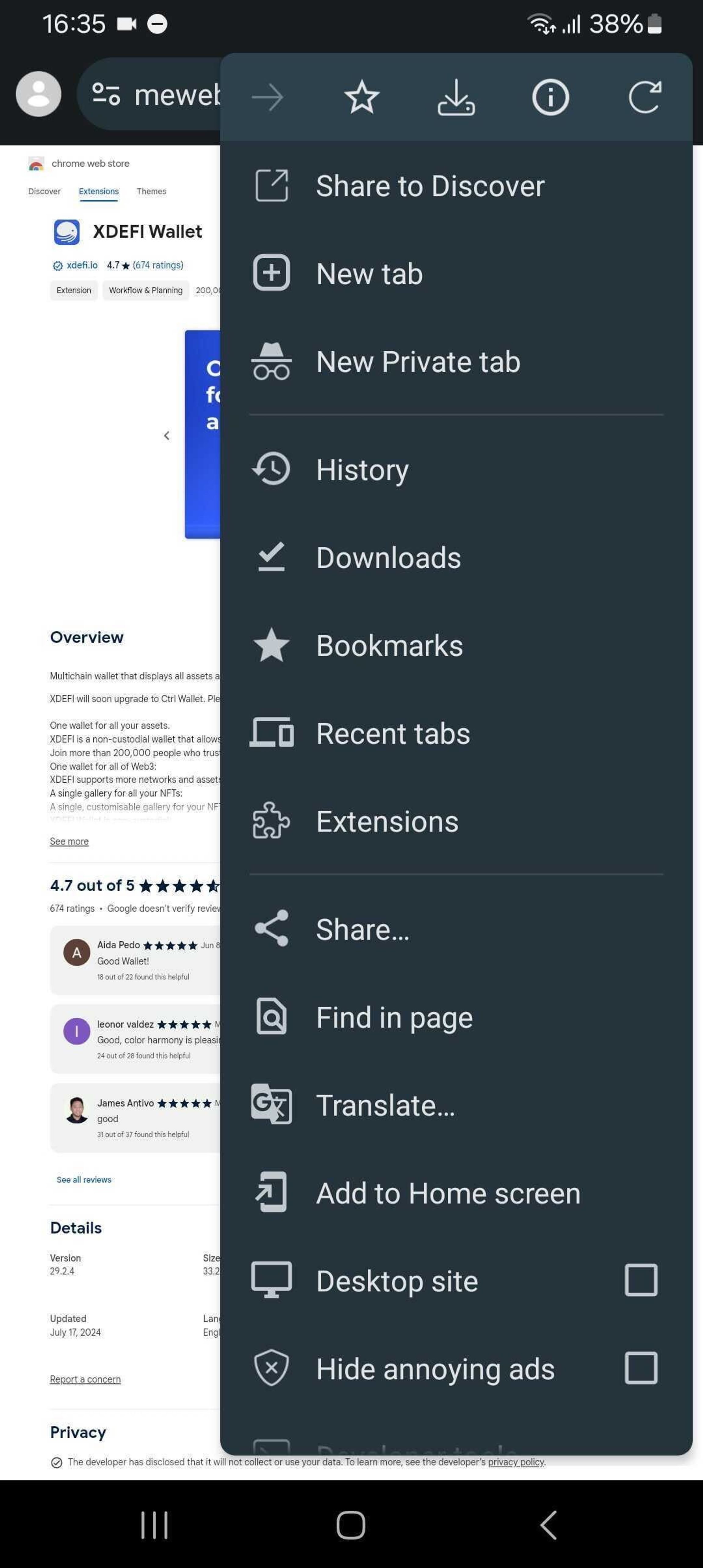
3. Scroll down until you find the option "Desktop site"
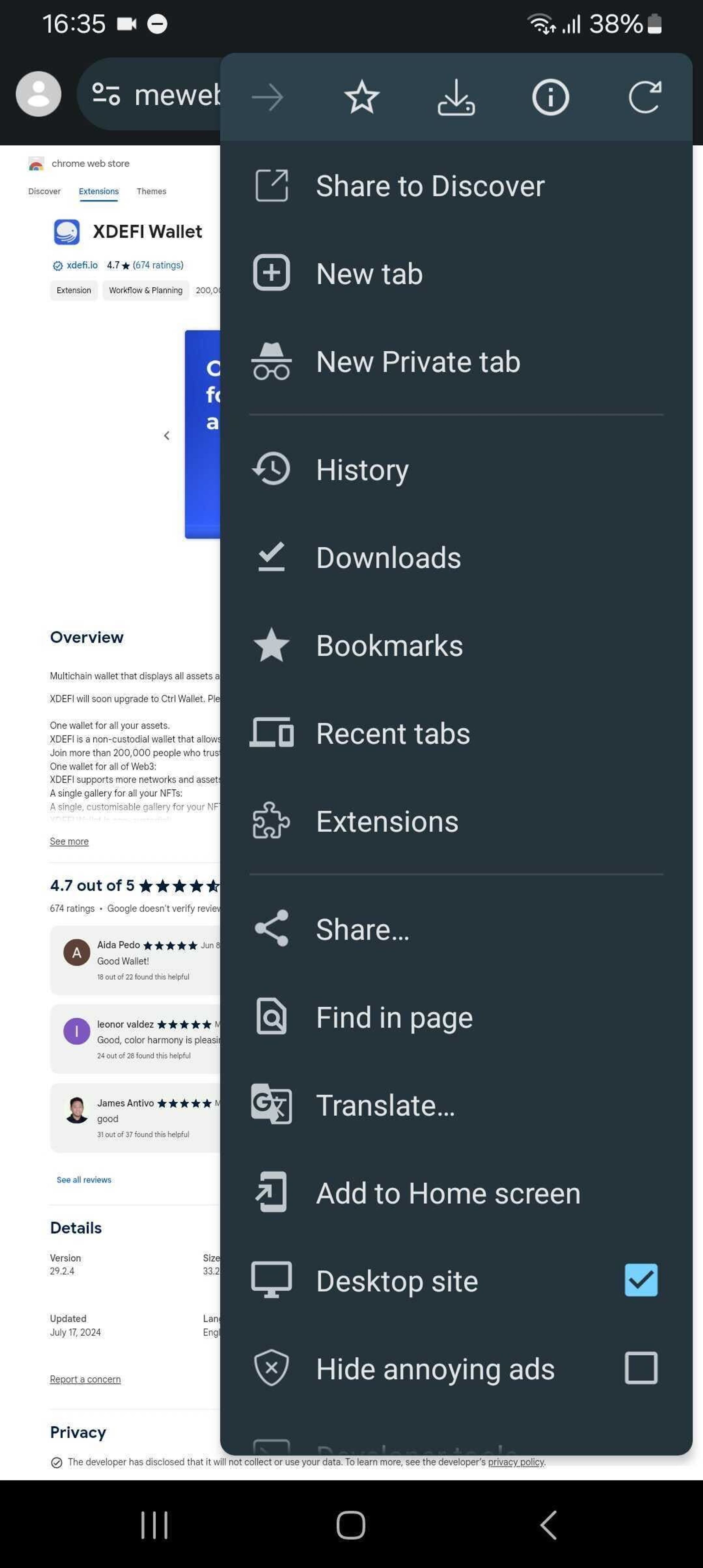
Step 4: Select this option and make sure that the tick box has a tick inside it to confirm that you have chosen the "Desktop site" mode
That should do it! XDEFI Wallet works well in Mises browser in 'Desktop mode'. Please note that in September 2024 XDEFI Wallet will automatically upgrade to Ctrl Wallet, which will be a better user experience on Mises Browser.
